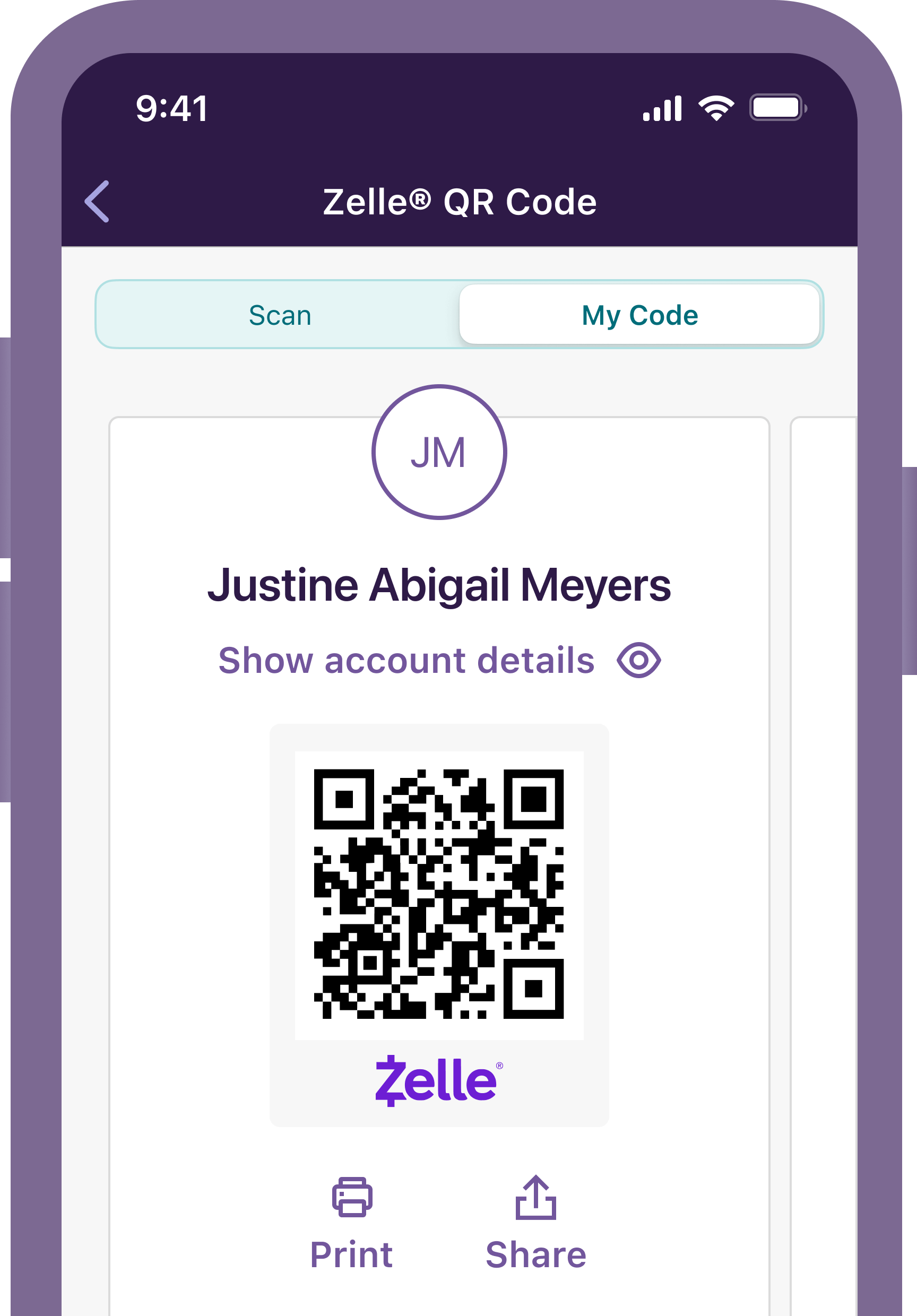Fast.
Enhance cash flow. No need to wait for a check to clear. Payments are sent directly to from their bank account to yours, typically within minutes.Disclosure 1
Safe.
No need to provide your account information to send and receive paymentsDisclosure 1 with Zelle®.
Easy.
Your customers can pay you with Zelle® right from their banking app, so you can receive payments while on the go—no extra hardware required—and skip the trip to the bank.
Start your businessHow to hire and staff employees for your small business
Figure out how to staff your business, understand regulations, and get your payroll up and running
Grow your businessThe secrets of growing businesses: How they’re finding success
Most businesses have experienced pressure from inflation, rising prices, and the economy. Yet some small businesses have been able to meet these challenges head-on.
Start your businessWhy should my business use accounting and financial software?
Accounting and financial software can make your life easier. Automate recordkeeping, establish good bookkeeping habits, and connect your checking account to streamline your financial management.